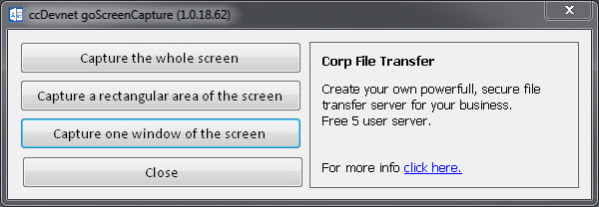goScreenCapture 1.0.43.105
Free Version
Publisher Description
Screen Capture
Whatever you are working on, goScreenCapture helps you convey your point by easily selecting just the part of the screen you want to share. You can capture the whole screen, a single pane or any region you choose with just a couple of clicks.
Drawing Tools
goScreenCapture comes equipped with four essential, preconfigured drawing tools to get you started. These are your Highlighter pen, Lines, Boxes and Text tools. What's really great is that you can create your own personalised toolset, configured just the way you want them.
Easy Sharing
Having marked up your screenshot, you will want to share it. goScreenCapture enables instant sharing via email or ccDevnet goTransfer, our secure file transfer platform.
MS Paint Integration
Available on all versions of Microsoft Windows, Paint is a simple graphics application that allows you to create and edit graphics. The addition of Paint allows you to further refine your screenshots once annotated. On sending to Paint, goScreenCapture automatically saves a copy of your screenshot to your documents folder.
About goScreenCapture
goScreenCapture is a free software published in the Screen Capture list of programs, part of Graphic Apps.
This Screen Capture program is available in English. It was last updated on 23 April, 2024. goScreenCapture is compatible with the following operating systems: Windows.
The company that develops goScreenCapture is ccDevnet Ltd. The latest version released by its developer is 1.0.43.105.
The download we have available for goScreenCapture has a file size of 1.05 MB. Just click the green Download button above to start the downloading process. The program is listed on our website since 2016-03-01 and was downloaded 25 times. We have already checked if the download link is safe, however for your own protection we recommend that you scan the downloaded software with your antivirus. Your antivirus may detect the goScreenCapture as malware if the download link is broken.
How to install goScreenCapture on your Windows device:
- Click on the Download button on our website. This will start the download from the website of the developer.
- Once the goScreenCapture is downloaded click on it to start the setup process (assuming you are on a desktop computer).
- When the installation is finished you should be able to see and run the program.